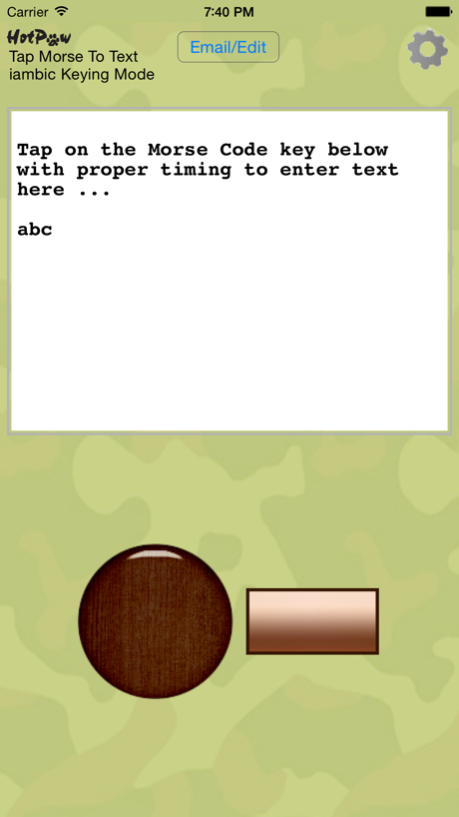Morse2Text 1.3.1
Continue to app
Paid Version
Publisher Description
Tap on the knob in Morse Code to enter text. Then copy the text to use in other apps. Or email it.
No need to look at a tiny keyboard. If you know a little Morse Code, you can now enter some text without having to look directly at your iPhone.
The Morse Code WPM (words per minute speed) is adjustable over a 5 to 45 WPM range so you can tap as fast or slow as you are capable. Both straight key and iambic keying (automatic dots and dashes) modes are supported. You can adjust the knob/dots to be on the left or right. Audio feedback is provided at a configurable frequency.
If the timing of your keying (Morse Code "fist") is excellent, you can have the spaces between the words inserted automatically. Otherwise, this app provides a mode where spaces are suppressed. You can instead tap on the text field to enter a space, and stroke backward on the text field to delete mistakes.
On devices running iOS 8, you can also install a 3-key (for dot, dash and space between characters) Silent Dot Dash Morse Code keyboard to use within other apps. Install using the iOS Settings app, under General:Keyboard:Keyboards:Add...
This iOS 8 Custom keyboard extension currently does not produce any sound or tones. The extension keyboard does not collect or store any app or keyboard input data, nor does it connect to the network.
May 2, 2015
Version 1.3.1
This app has been updated by Apple to display the Apple Watch app icon.
Added support for iOS 8 and the iPhone 6 and 6 Plus.
Added a Silent Dot Dash 3-key (dot, dash and space) Morse Code keyboard extension that can be used within other apps.
About Morse2Text
Morse2Text is a paid app for iOS published in the System Maintenance list of apps, part of System Utilities.
The company that develops Morse2Text is HotPaw Productions. The latest version released by its developer is 1.3.1.
To install Morse2Text on your iOS device, just click the green Continue To App button above to start the installation process. The app is listed on our website since 2015-05-02 and was downloaded 5 times. We have already checked if the download link is safe, however for your own protection we recommend that you scan the downloaded app with your antivirus. Your antivirus may detect the Morse2Text as malware if the download link is broken.
How to install Morse2Text on your iOS device:
- Click on the Continue To App button on our website. This will redirect you to the App Store.
- Once the Morse2Text is shown in the iTunes listing of your iOS device, you can start its download and installation. Tap on the GET button to the right of the app to start downloading it.
- If you are not logged-in the iOS appstore app, you'll be prompted for your your Apple ID and/or password.
- After Morse2Text is downloaded, you'll see an INSTALL button to the right. Tap on it to start the actual installation of the iOS app.
- Once installation is finished you can tap on the OPEN button to start it. Its icon will also be added to your device home screen.